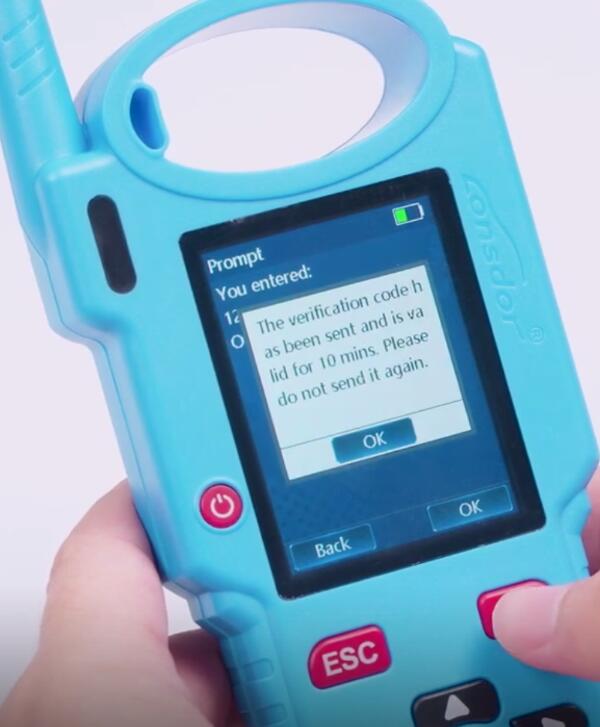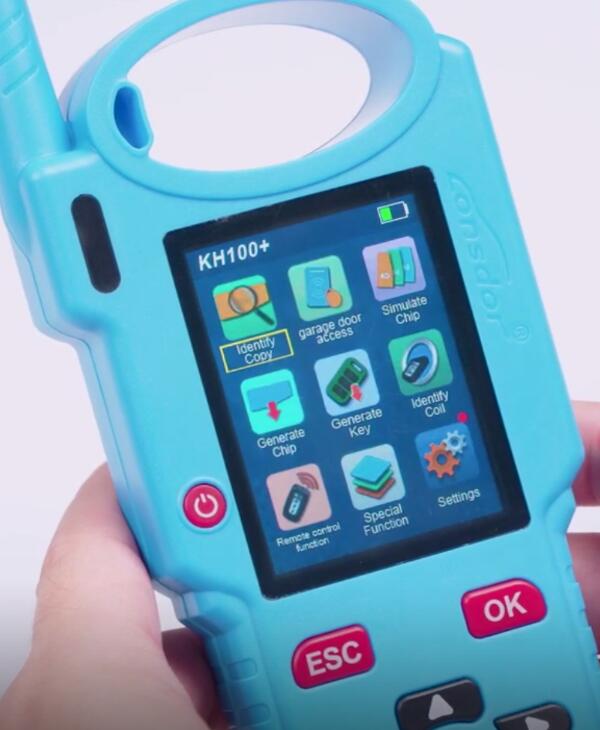How to register Lonsdor KH100+ Hand-Held Remote Key Programmer Blue Version?
Matched product:
- Item No. SK273-B-BLUE
- Free Shipping
Lonsdor KH100+ Hand-Held Remote Key Programmer with 4 Smart Keys Support Indian Vehicles
Blue Lonsdor KH100+ Key Programmer Registration Guide:
After booting the device, a WIFI connection is required to register and activate the device.
For the new user who uses this device for the first time, please prepare a common cell phone or email to help complete the registration and activation process.
1. Boot the device, and click “OK” to enter the registration activation process.

2. Select Register/Activate>> Register verification code


3. Click “OK” to search and set WiFi

4. Select an available WiFi and enter the password to connect


5. Select “New user”

Input an E-mail or mobile number and a 6-digit password

Check your email or cell phone to get the verification code. It’s valid for 10 mins.
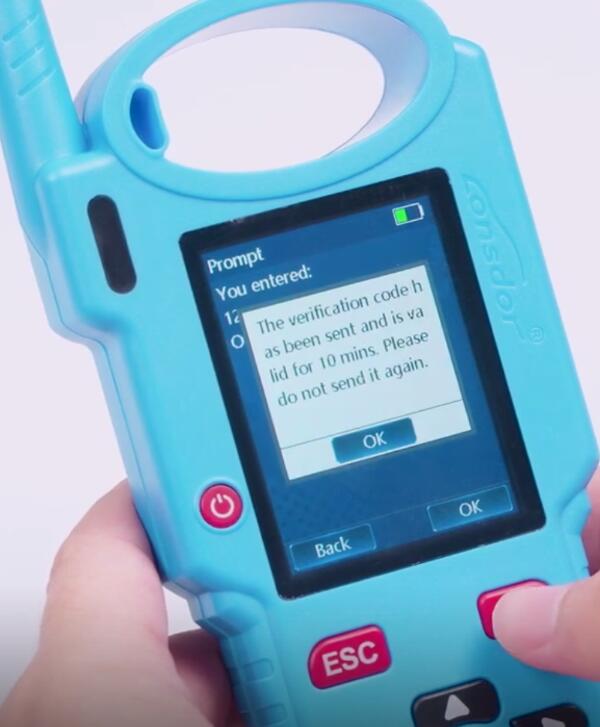
Input the verification code received
Then it will show “Login succeeded”

6. Confirm to bind the current device

7. After binding, the New Lonsdor KH100 Plus Key Programmer will boot automatically, and then you can perform the available functions.
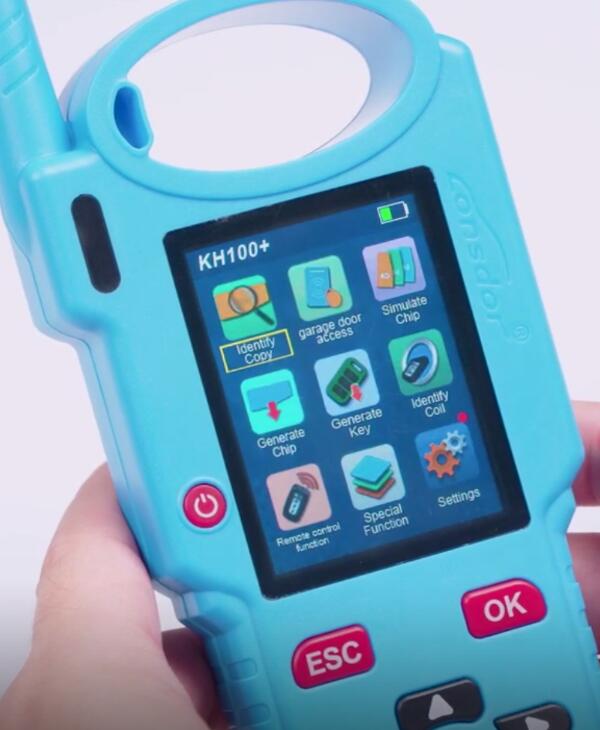
Note:
For the users who have already registered Lonsdor’s product before, you can directly choose
[Registered user] to activate the account.
Video guide: