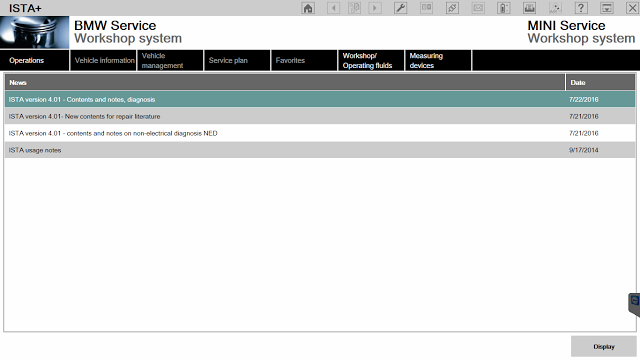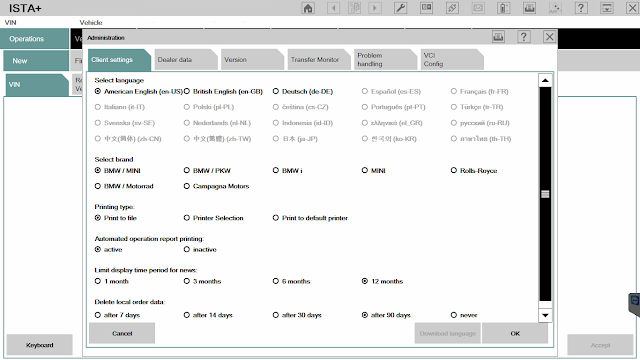Free download BMW ISTA 4.01.36 ISTA-D Rheingold for BMW ICOM
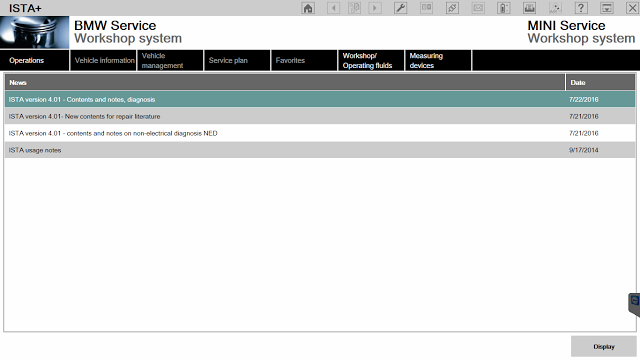
Here you can download newest BMW ISTA 4.01.36 for BMW ICOM A2, ICOM A3 and ICOM NEXT. This blog will offer you the free download links and software information. (Please note: Try on your own risks) Hope it helps.
Compatible interfaces of BMW ISTA 4.01.36 ISTA-D Rheingold:
BMW ICOM A2
BMW ICOM A3
BMW ICOM Next
BMW INPA K+DCAN USB interface
Software details of BMW ISTA ISTA-D Rheingold 4.01.36:
Module (ECU) errors reading and clearing
Gearbox (transmission) and engine adaptations erasing
Fuel injectors control, correction amount real time viewing, injector registering
Engine mountings testing
Mass air flow (MAF) testing and registering. Whole air system testing
EGR system control and testing
Turbocharger and related components control and testing
Diesel particulate filter regeneration (DPF)
Battery replacement
Oil change and service interval reset
Wiring diagrams, live data, repair instructions, technical documents etc
Programming, vehicle retrofit, mirror coding, FSC codes adding or updating etc
And many more other functions
Operating system of BMW ISTA 4.01.36 ISTA-D Rheingold:
Windows 7 (32-bit or 64-bit)
Windows 8 or 8.1 (32-bit or 64-bit)
Windows 10 (32-bit or 64-bit)
Hardware requirements of BMW ISTA 4.01.36 ISTA-D Rheingold:
Processor (CPU): min 2.2 GHz Dual Core or 4.4 GHz Single Core CPU (Summary of Cores or Threads should be more than 4.4 GHz)
Memory (RAM): min 4 GB
Hard drive (HDD): min 250 GB free space on disk C: before installation
Before install BMW ISTA-D Rheingold 4.01.36, first install:
Ediabas, Java, vcredist 2010 x86 x64, vcredist 2013 x86 x64, vs90_piaredist, net framework 4.5.2 or higher
How to install BMW ISTA-D Rheingold 4.01.36?
Unpack, for example in D: Rheingold, unpack and copy SQLiteDBs in RheingoldSQLiteDBs, run RCleanerV4.3.exe from Tools folder.
Apply ISTA-D Reg Fix for your system (x86 or x64) from Tools folder.
Run D: RheingoldTesterGUIbinReleaseISTAGUI.exe.